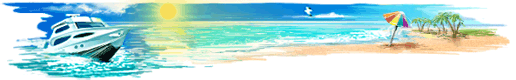API and acceptance of payments on a website
Activation of API enables an interface for an automatic receipt of online payments in your account. Do not enable this option if you receive a request for its activation from a third party. Disregarding this recommendation may result in an account breach.
Before activating this option, it is necessary to edit the IP Mask. You need to specify the interval of the IP addresses allowed to access your Perfect Money account (e.g., IP addresses: 150.29.69.03), enter the captcha and click “Save”.
To disable this option you only need to click on “Disable”.
All API settings can be found on the dedicated page https://perfectmoney.com/sample-api.html
Accept payments on your website with the Perfect Money module.
The Perfect Money system offers different modules for integration into finished CMS to receive payments for goods and services with a maximum comfort.
The sample scripts showing the use of Perfect Money API, as well as detailed instructions and tips on how to interact with Perfect Money are described on this page http://perfectmoney.com/sample-api.html.
Currently there is a number of plugins for the following e-carts: ZenCart,ShopCMS, osCommerce, ShopScript, Cube Art, VirtueMart, CS Cart, Ubercart, Xcart, PHPShop, Open Cart, Presta Shop, Drupal, WHMCS, Word Press, PHPFox, Magento, Simpla, Amiro.CMS, MODX, EMI.CMS, Moodle, Diafan.CMS, Joomla, SHOPOS, HostCMS, NetCat, Invision.
After integrating Perfect Money modules into your CMS, your customers will be able to buy goods and services using Perfect Money currency, e-Vouchers, SMS payments and bank wires.